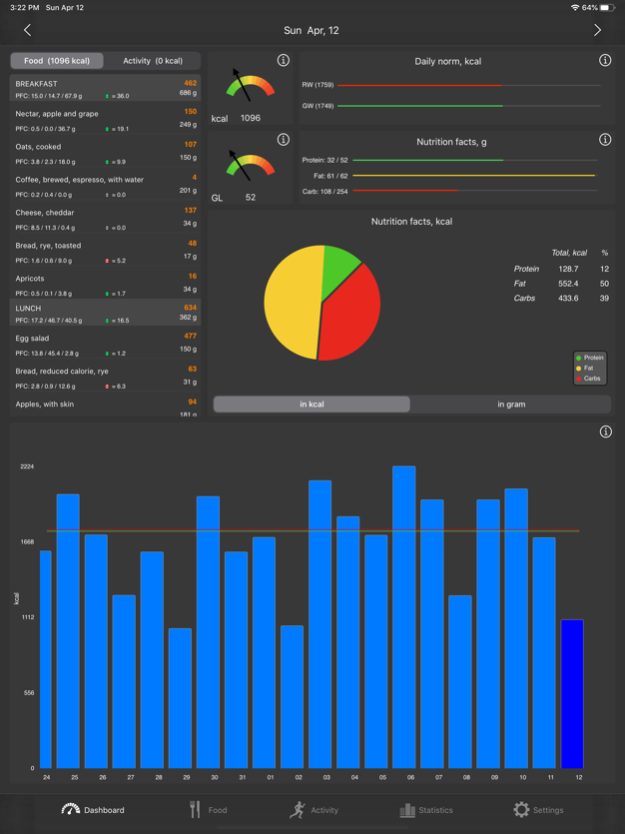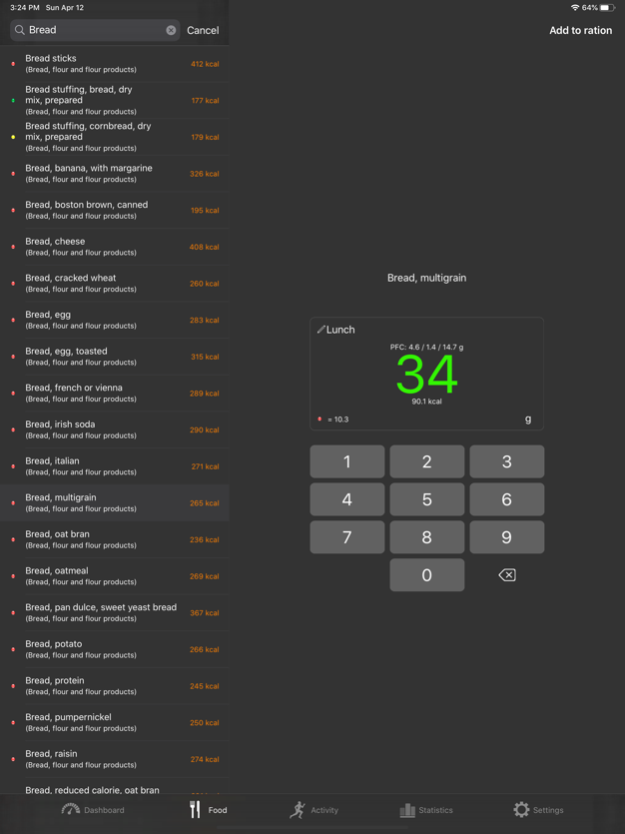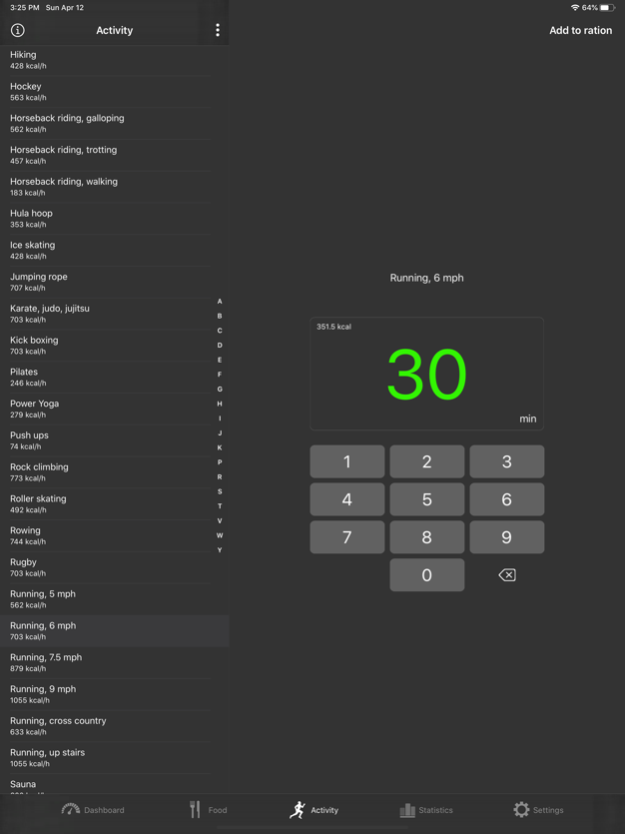Noco Calories 5.5.3
Continue to app
Paid Version
Publisher Description
Noco Calories is the calories and glycemic load tracker. Using this app you can plan your diet according to the physical activity. Based on your data the app calculates daily calorie rate you need to achieve the goal weight. Additionally you can track glycemic load and nutrient balance of your diet that is really important for understanding what kind of food you need. The app is equally suitable for those who want to lose weight and those who want to gain one.
Before buying the app we recommend to try its web version FOR FREE to get acquainted with main features and product database. This will help you to understand how suitable it is for your needs. Web version is available on the Facebook by link https://apps.facebook.com/nococalories (since it requires a flash player, please use your computer).
Features.
1. Large database of products by categories.
2. Search function to find your food items quickly.
3. The ability to add new and edit existing products and physical activities.
4. "Recently used products" function keeps your favorite (frequently used) foods in one place for quick access.
5. Mealtimes support (breakfast, lunch, dinner, etc.). Multiple mealtimes support - specially for food combining diet's followers.
6. Choice of servings (grams, ounces, glasses, spoons).
7. Practical charting of your diet data.
8. Keeping the dynamic of your weight and body proportions.
9. Sync / sharing data:
- with Noco Calories web app;
- between devices (iPhone, iPod, iPad) via iCloud;
- with Health app.
10. Support of both metric (kg/g, cm) and US (lb/oz, in) measurement systems.
11. The ability to set up appearance (light/dark).
12. Works without Internet connection.
Jan 31, 2021
Version 5.5.3
Restore sync with Health app.
About Noco Calories
Noco Calories is a paid app for iOS published in the Health & Nutrition list of apps, part of Home & Hobby.
The company that develops Noco Calories is Ivan Berezin. The latest version released by its developer is 5.5.3.
To install Noco Calories on your iOS device, just click the green Continue To App button above to start the installation process. The app is listed on our website since 2021-01-31 and was downloaded 1 times. We have already checked if the download link is safe, however for your own protection we recommend that you scan the downloaded app with your antivirus. Your antivirus may detect the Noco Calories as malware if the download link is broken.
How to install Noco Calories on your iOS device:
- Click on the Continue To App button on our website. This will redirect you to the App Store.
- Once the Noco Calories is shown in the iTunes listing of your iOS device, you can start its download and installation. Tap on the GET button to the right of the app to start downloading it.
- If you are not logged-in the iOS appstore app, you'll be prompted for your your Apple ID and/or password.
- After Noco Calories is downloaded, you'll see an INSTALL button to the right. Tap on it to start the actual installation of the iOS app.
- Once installation is finished you can tap on the OPEN button to start it. Its icon will also be added to your device home screen.